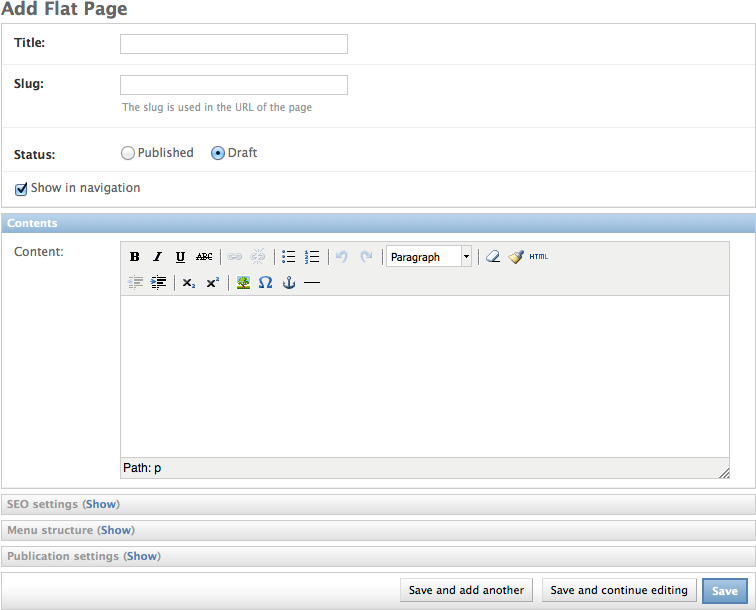The flatpage page type¶
The flatpage provides a simple page type with a WYSIWYG (“What You See is What You Get”) editor.
The WYSIWYG editor is provided by django-wysiwyg, making it possible to switch to any WYSIWYG editor of your choice.
Note
This page type may seem a bit too simply for your needs. However, in case additional fields are needed, feel free to create a different page type yourself. This page type can serve as canonical example.
Installation¶
Install the dependencies via pip:
pip install django-fluent-pages[flatpage]
This installs the django-wysiwyg package.
Add the following settings to settings.py:
INSTALLED_APPS += (
'fluent_pages.pagetypes.flatpage',
'django_wysiwyg',
)
Using CKEditor¶
To use CKEditor, install django-ckeditor:
pip install django-ckeditor
Add the following settings to settings.py:
INSTALLED_APPS += (
'ckeditor',
)
DJANGO_WYSIWYG_FLAVOR = "ckeditor"
Using TinyMCE¶
To use TinyMCE, install django-tinymce:
pip install django-tinymce
Add the following settings to settings.py:
INSTALLED_APPS += (
'tinymce',
)
DJANGO_WYSIWYG_FLAVOR = "tinymce" # or "tinymce_advanced"
Using Redactor¶
To use Redactor, tell django-wysiwyg where to find the static files. This is done on purpose to respect the commercial license.
DJANGO_WYSIWYG_FLAVOR = "redactor"
DJANGO_WYSIWYG_MEDIA_URL = "/static/vendor/imperavi/redactor/"
Template layout¶
To integrate the output of the page into your website design, overwrite fluent_pages/base.html.
The following blocks have to be mapped to your website theme base template:
- title: the sub title to display in the
<title>tag. - content: the content to display in the
<body>tag. - meta-description - the
valueof the meta-description tag. - meta-keywords - the
valuefor the meta-keywords tag.
In case your website base template uses different names for those blocks, create a fluent_pages/base.html file to map the names:
{% extends "pages/base.html" %}
{% block head-title %}{% block title %}{% endblock %}{% endblock %}
{% block main %}{% block content %}{% endblock %}{% endblock %}
Further output tuning¶
The name of the base template can also be changed using the FLUENT_PAGES_BASE_TEMPLATE setting.
The page type itself is rendered using fluent_pages/pagetypes/flatpage/default.html,
which extends the fluent_pages/base.html template.
Configuration settings¶
The following settings are available:
DJANGO_WYSIWYG_FLAVOR = "yui_advanced"
FLUENT_TEXT_CLEAN_HTML = True
FLUENT_TEXT_SANITIZE_HTML = True
DJANGO_WYSIWYG_FLAVOR¶
The DJANGO_WYSIWYG_FLAVOR setting defines which WYSIWYG editor will be used.
As of django-wysiwyg 0.5.1, the following editors are available:
- ckeditor - The CKEditor, formally known as FCKEditor.
- redactor - The Redactor editor (requires a license).
- tinymce - The TinyMCE editor, in simple mode.
- tinymce_advanced - The TinyMCE editor with many more toolbar buttons.
- yui - The YAHOO editor (the default)
- yui_advanced - The YAHOO editor with more toolbar buttons.
Additional editors can be easily added, as the setting refers to a set of templates names:
- django_wysiwyg/flavor/includes.html
- django_wysiwyg/flavor/editor_instance.html
For more information, see the documentation of django-wysiwyg about extending django-wysiwyg.
FLUENT_TEXT_CLEAN_HTML¶
If True, the HTML tags will be rewritten to be well-formed.
This happens using either one of the following packages: